Hello,
My FPS drops from the hundreds to the low 20's causing the game to get Choppy and unplayable. The FPS climbs then drops numerous times. I've changed nothing on my computer so I'm a bit lost.
My computer skills are limited so any help would be appreciated. I also wanted to add that my ping hasn't changed if that helps.
LOW FPS Help
Re: LOW FPS Help
I know we used to change something in our settings to help with that. I just can't remember offhand what it was. Let me poke around BeerDog. Anybody else remember?
Re: LOW FPS Help
open console, set
com_maxfps240 or
com_maxfps 240
com_maxfps240 or
com_maxfps 240
Re: LOW FPS Help
For us computer technically challenged where do I find Console to set this?
Re: LOW FPS Help
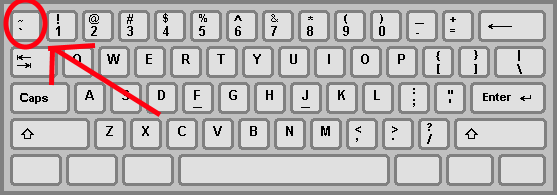
This will only work if the [CONSOLE] box is checked in the Options -> Advanced


